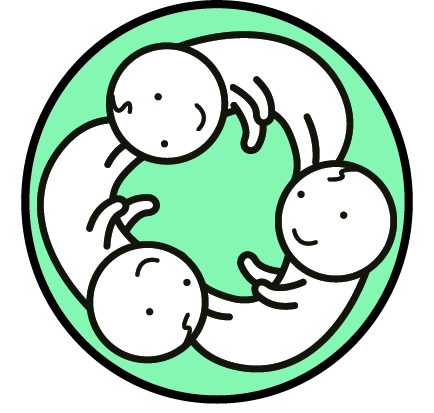We are proud to launch WMBA’s new-look membership portal (TidyHQ)! It contains your personal information and allows for easy renewal of your WMBA membership. This site is for members only and is different from our website.
We ask that you take a few minutes to activate your account by setting up your password and confirming your details. Please find the instructions below. Separate instructions will be sent to you when your membership is ready for renewal (12 months from when you joined/last renewed).
How To Activate Your Account
- Click here to log in
- Enter the email address you registered with us; click ‘Next’
- Set Up Your Password:
a. Click ‘Send Set Password Email’
b. In the email from TidyHQ (no-reply@tidyhq.com), click ‘Set password’ and follow the instructions. - Once logged in, select ‘Westgate MBA’ as the organisation you would like to view.
- Confirm Your Contact and Family Details:
a. In the top right-hand corner, click on your name; select ‘Contact Profile’
b. Update your details as required, in particular the fields for Dietary Requirements, Permission to Publish, and Emergency Contacts. Don’t forget to add any recent additions to your family!
c. Click ‘Update & Save’
Thank you for taking a few moments to activate your account!
Who can see your information, and how is it used?
WMBA Committee Members will continue to be able to view your profile. We use this information to ensure that we can continue to provide appropriate services to our members. If you give permission to publish, your names and/or photos of your family may be published in the formats listed. The most common places of publication are on our closed Facebook group and in our newsletter. Both of these are only available to current members.
As an affiliated club of the Australian Multiple Birth Association, we are obliged to report on our membership base each year.
Should you have any questions or need help in accessing the new portal, please feel free to contact us at memberships@westgate.amba.org.au.